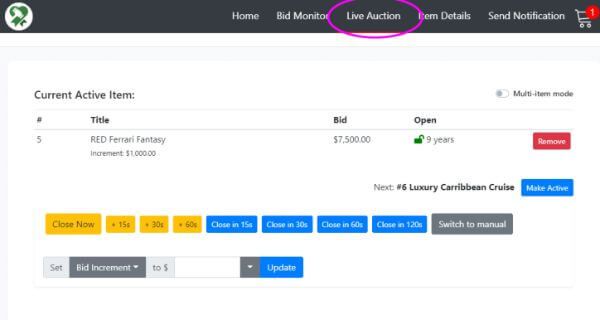Event fundraising in the past fit into nice little boxes, in-person events and online. Then in an effort to maintain safety the online events became live /online /virtual. Virtual events took many forms,each with its own agenda and fundraising components. Now, hybrid events are further changing the landscape and there are even more options. Options for agenda, content and fundraising. At Auctria the platform can easily support the tickets, sponsors, donations, paddle raise and auction activity.
In the Room, Out of the Room Supporters
As events come back on location there may still be limitations for some individuals to attend. We have learned through the COVID experience that supporters are spread further and wider than those that walk through the door the day or night of an event. No matter what percentage of supporters are in or out of the room, the bidding, donations and show will be the same set-up. So whether it's 80% in the room and 20% out of the room or the opposite there will be the need to pay attention to both audiences and meet their needs for audio, visual, bidding and donating.

Dual audiences online bidding & donating. When running a show, live auction or paddle raise, no matter the percentage in room or out of the room, use tools to make it easy to participate.
- Online bidding replaces a paper and pencil silent auction
- All participants can make bids
- All participants are sent outbid notifications
- Bid on a mobile-friendly event website
- Bid using a mobile application
- Donate online
Dual audiences watching the show. The stage show has always been the highlight of an event and auction fundraiser. Typically there are speakers, awards, videos and testimonials. If you want both audiences, those in the room and those out of the room, to be able to view there will need to be some additional audio video production and a live stream connection. Video camera, microphone and personnel will be required. On the Auctria Partners page there are few providers that can help.
Dual audiences live auction. We use the term ‘live auction’ to refer to items that are being sold by an auctioneer, one at a time with the item closing before the next item is started.. The Live Auction Controller is a tool that is unique to Auctria. This allows the administrator to open and close a live auction item for just the period of time during which an emcee or auctioneer is promoting that auction item. The at-home audience will bid just as they would for an online auction from a browser or the mobile app.
The in-the-room audience can also bid from a device; however if you want the attention to be on the stage rather than heads down on devices use a traditional paddle with numbers where the bidder will raise the paddle to make a bid. When a bidder in-the-room makes a bid an admin will make a shadow bid at the same time so the online and in-room is synchronized. A shadow bidder is simply a house-bidder to make quick work of bidding in the frenzy of activity. At the end of bidding if the winner is online nothing more needs to be done. At the end of the bidding if the winner is in the room, transfer the final bid from the shadow bidder to the real bidder.
Note: In the room audience can bid on their mobile device there is adequate cell service or wifi. The risk here is that those in the room will be focused on phones rather than the stage. Competing for attention may be less than ideal.
There is a potential for 'colliding' bids: an online bidding can be acknowledged as the high bidder just before the shadow bidder places a bid. You can either go ahead and record the shadow bid in this case (to trigger the outbid notification) and then adjust the winning bid later if needed, or reflect that back into the room for the auctioneer/auction team to manage.
Also consider, the auctioneer acknowledges a bid for $100 in the audience to bidder A, and then bidder B bids $100 online at the same 'instant'. Bidder B gets told their bid is successful by the system. Bidder A (and the auctioneer) think that their bid was successful.
Solutions to ‘colliding’ bids:
When the 'shadow' bidder tries to record bidder A's $100 bid online it will fail, so they can either:
tell the auctioneer that online has the high bid (Consider how this may affect the live flow and everyone is going to be stopping waiting for acknowledgment from the shadow bidder.)
Record a bid for $110 to force the online bidder to be outbid. Less than ideal since online they now have to bid $120 when there isn't really a $110 bid and in the room, the bid is still at $100
Do nothing… If someone else bids it isn't a problem If the bidding stops there manually, force a new bid to bidder A for $100 and tell the online bidder B 'tough luck'. But that must be done before closing the item to avoid accidentally generating a winning bid notice to bidder B
If there is a true tie then moving the bid increment to something lower will move one bidder higher, even if it’s a single dollar, or two, or three a winner will then be revealed and true. To do this consider the following:
- Having good communication and back channel between the auctioneer and the shadow bidder so they know what is happening
- Practice adjusting the bid increment on the fly. If the auctioneer does this from the stage then the shadow bidder might have a hard time placing their bids
Dual audiences paddle raise. Donation plea from the heart or a paddle raise is a large component to the fundraising event. Since this does not require bidding there is no need to synchronize exactly. Introduce the paddle raise from the stage with testimonials and impact video and messaging. Clearly state where funds are going and how the donations will help the cause.
In the room can continue as a traditional paddle raise where the emcee or auctioneer works through levels of giving. The audience raises their bid paddle to make a donation when the speaker offers an increment that they feel comfortable donating. A spotter will mark down the bidder number and record the donation.
Out of the room can be handled a few different ways. Participants can click the donate button online or use text-2-give. Either way the admins in the room and the emcee can view live activity within Auctria from the Bid Monitor page.
Emcee can call out donors in the room and donors online live as the donations come in. Doing so makes everyone feel acknowledged. Donations beget more donations, when names and numbers are called out it is a bit of friendly peer pressure encouraging additional donations.
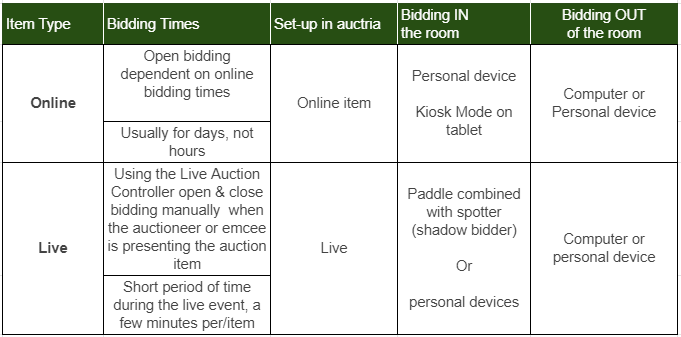
Personal device bidding can use either the Auctria mobile app or a general mobile browser. The event websites are mobile friendly so supporters can easily make bids using Safari or Chrome on their device. When using this format outbid notification emails will be sent to the Bidder. For more immediate notifications the mobile app will send out bid notifications to the device directly.
Set up and Using Auctria for Hybrid Event
Item Type is Online
For items where you had previously used paper bid sheets at the event, we suggest continuing to use Online bidding through the website. There isn't a hybrid method to keep both online and paper bid sheets in sync to capture bids. You would want to confirm the venue's connectivity in advance.
Kiosk Mode for Recording Bids
Auctria’s Kiosk Mode is another way to record bids in a hybrid setting. The Kiosk Mode Bidding feature allows you to set up tablets, or laptops, at your event which can be used by bidders to place bids against online items.
When using Kiosk Mode Bidding bidders do not need to sign in to bid (or sign in to the device), instead they are able to bid by simply entering their bidder# and the amount, in the same way, they would place a bid on paper Bid Sheets. Bidders do not need to register with their email address and set up a password, in the same way, they would to bid via their own device using the mobile app or on the auction website directly.
Kiosk Mode uses a special form of the auction website that is activated only on devices you set up and sign into with User Accounts that have administrator credentials.
Live Auction Style
For the Live Items - 'hybrid' Live auctions with an auctioneer can depend on your auctioneer's preference and your community.
Two possible options for this style of event:
Zoom meeting (or other 'interactive' event) then we'd recommend considering doing all the bidding 'live': have someone monitor the Zoom room for bids (either by having bidders speak up, or using the chat) and have them bid in person by raising a paddle. Nothing happens online until the final bid is recorded. This doesn't work for streamed events though, but it avoids the problem of 'colliding' bids since bidders are aware their bid isn't acknowledged automatically.
For a view-only production an online only auction or using Auctria’s live auction controller to open and begin bidding. The attention on-stage and broadcast is all about the auction item. Maybe run a short video or show images about the auction item to highlight the value and create energy and attention for bidders.
Live Auction Solution, Using Auctria’s Monitor Auction
When running a virtual or hybrid event fundraiser with a live auction Auctria’s Monitor Auction Page literally keeps everyone on the same page. To run a live auction as part of the virtual event you will use the Live Auction Controller. The same process takes place for a hybrid event. The audience in the room is focused on the stage, the audience out of the room is watching the live auction unfold on a screen. Both are watching the same content at almost the same time. There is a slight latency that is dependent upon the a/v equipment, internet connection and live stream strength. This is easily overcome with more generic language from the stage and advising both audiences that the bidding screens are the most current. With live auctions for charity the bidding does slow down at the end. A skilled emcee or benefit auctioneer can pace their patter while monitoring the paddles in the room and from the Bid Monitor page.
Monitor Auction
When running a virtual or hybrid event fundraiser with a live auction Auctria’s Monitor Auction Page literally keeps everyone on the same page. There are four most frequently used tabs across to help facilitate live auction:
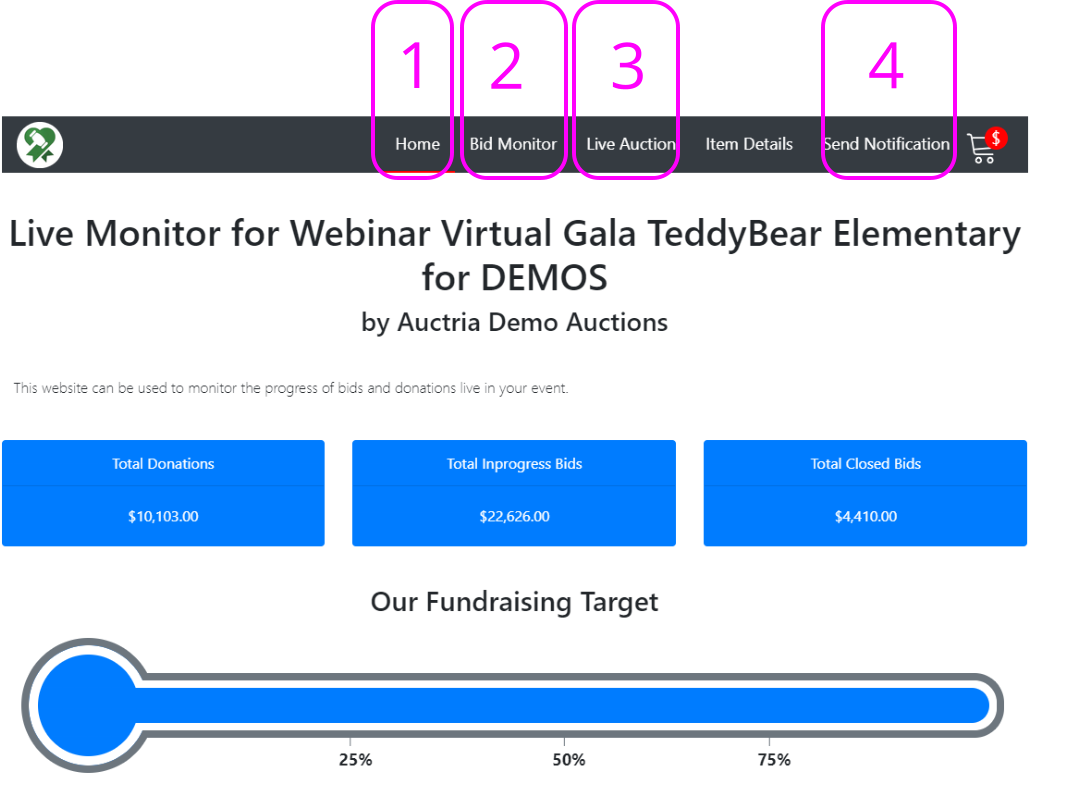
Views
- Home: VIEW overall financial totals
- Bid Monitor: VIEW incoming bids, donations, names and amounts
Tools
- Live Auction Controller: tool to open and close live auction items
- Communciation: tool to send pop up notifications web or mobile notifications to your all bidders that are actively using the website or have installed the mobile app.
1. Monitor Auction Home tab rolls up totals with a thermometer view. This shows totals and are dynamically updated from the activity
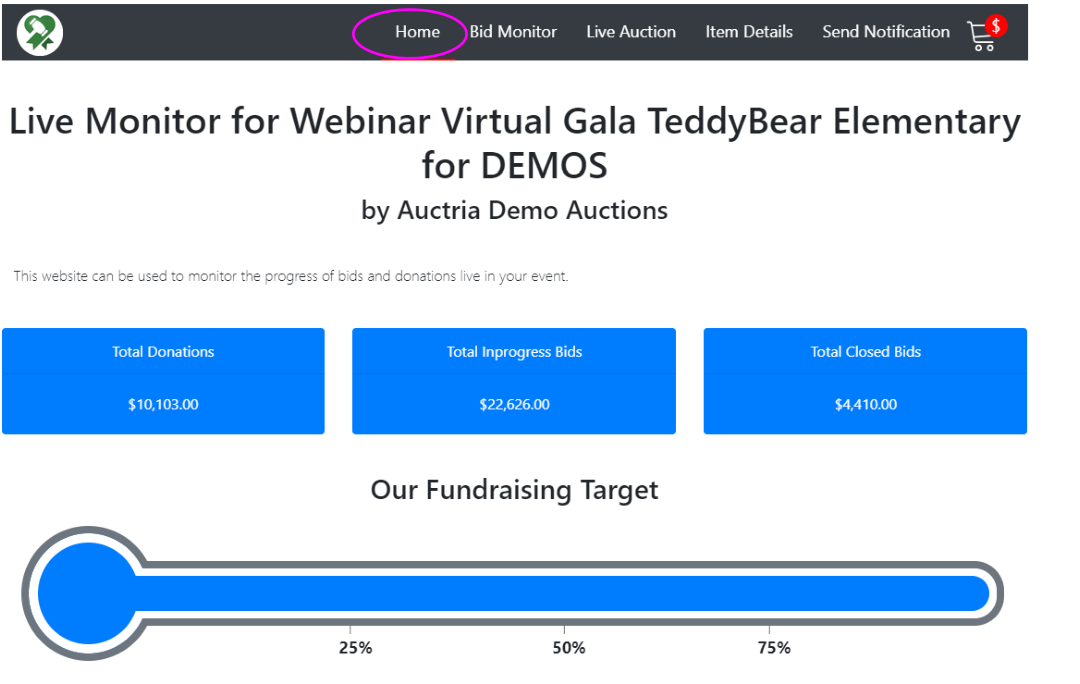
2. Bid Monitor Tab provides a view of all ongoing bids, donations, bidders and amounts can be viewed from a single page. Auction teams will set up screen focused on this page so the emcee or auctioneer can call out high bids and donations from the stage.
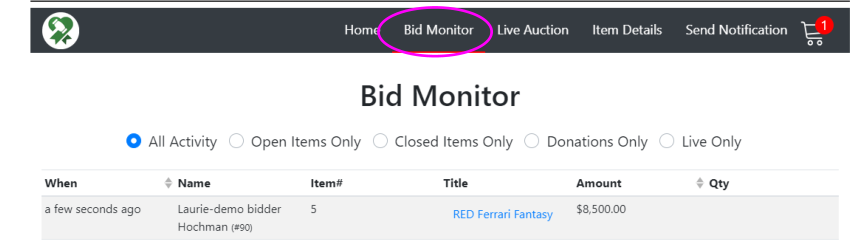
3. Live Auction Controller Tab is used to ‘make active’ live auction items. The active items will then appear on the bidders device.
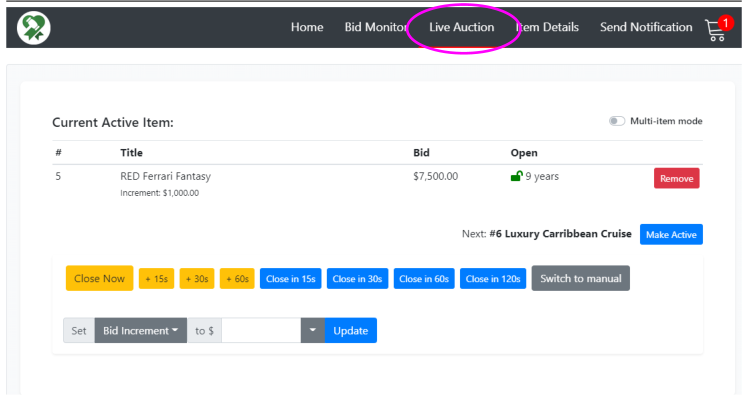
4. Send Notification Tab is used to send out ad-hoc messages. They will appear momentarily after sending as a pop-up block on the viewers screen in a blue toned box.
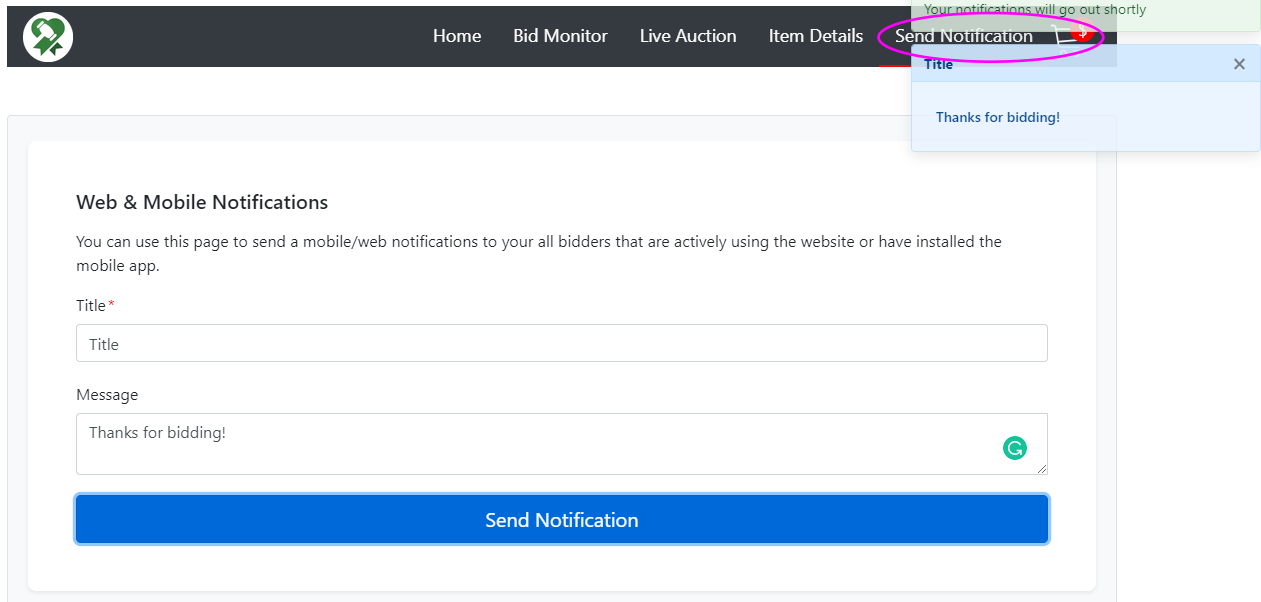
Live Auction Activity Considerations
When having bidders bid both online and live then have a 'placeholder bidder' who is in the room and for every live bid places a bid online via the website as themselves. Don't worry about entering the correct bidder, the important point is to register the bid as quickly as possible. The risk with this style of bidding is that someone can bid online $X at the same point that someone bids $X in the room. The auctioneer will acknowledge the bid in the room, but the bidder online will also be told they are winning at that price. If there are no other bids then this is a problem. There is no way to totally avoid this, simply registering the live bids as quickly as possible is the best option available.
In either case once the final bid is known you can record that through the Bidding tab of the Bidding/Sales page on the dashboard to the correct bidder, in the case of option #2 this may involve overwriting the bid from the placeholder bidder, but the dashboard page will let you force a bid over an existing one.
There is a potential for 'colliding' bids: an online bidding can be acknowledged as the high bidder just before the shadow bidder places a bid. You can either go ahead and record the shadow bid in this case (to trigger the outbid notification) and then adjust the winning bid later if needed, or reflect that back into the room for the auctioneer/auction team to manage.
Also consider, the auctioneer acknowledges a bid for $100 in the audience to bidder A, and then bidder B bids $100 online at the same 'instant'. Bidder B gets told their bid is successful by the system. Bidder A (and the auctioneer) think that their bid was successful.
Solutions to ‘colliding’ bids:
When the 'shadow' bidder tries to record bidder A's $100 bid online it will fail, so they can either:
- tell the auctioneer that online has the high bid (Consider how this may affect the live flow and everyone is going to be stopping waiting for acknowledgment from the shadow bidder.)
- Record a bid for $110 to force the online bidder to be outbid. Less than ideal since online they now have to bid $120 when there isn't really a $110 bid and in the room, the bid is still at $100
*Do nothing … If someone else bids it isn't a problem If the bidding stops there manually, force a new bid to bidder A for $100 and tell the online bidder B 'tough luck'. But that must be done before closing the item to avoid accidentally generating a winning bid notice to bidder B.
If there is a true tie then moving the bid increment to something lower will move one bidder higher, even if it’s a single dollar, or two, or three a winner will then be revealed and true. To do this consider the following:
- Having good communication and back channel between the auctioneer and the shadow bidder so they know what is happening
- Practice adjusting the bid increment on the fly. If the auctioneer does this from the stage then the shadow bidder might have a hard time placing their bids
Days Not Hours
Running an event for days rather than a few hours gives more people a chance to participate in general. When running a longer auction gives bidders an extended opportunity to bid frequently, producing higher bids and higher total revenue.
A hybrid event fundraiser is run as an online event. This means that anyone can participate and bid any time of the day or night. With this functionality and flexibility running the event fundraiser for multiple days is advised.
How long should the event run? It all depends on the audience and how frequently they are accustomed to hearing from you. We recommend that there be at least two cycles of ‘regularly scheduled’ communications. So if you are a school and send out flyers on Friday be sure the fundraiser encompasses two Fridays, if you are a community or religious group that meets on the weekend be sure to encompass two weekends. If you already send out more regular notices then a shorter run time is fine too. Look inward and evaluate how quick to engage has your community been in the past?
Promote the Hybrid Event Fundraiser and Auction
Promote the event in advance with notifications of the fun and activity that is going to be had. The event website can be used and modified based on the activity that is going on during the planning process. For example, early promotion may involve sponsorship sales: post only that information, when tickets open post that alongside a donation element. Then when the hybrid event is fully open for bidding shout that out loud and clear.
Don’t send the audience to your website prematurely. You want them to arrive there when there is some sort of call-to-action ie, donate, purchase tickets, purchase a sponsorship, purchase VIP to swag box. It is hard enough to get people to open emails and click through, so sending too early prior to all items being loaded may discourage them from visiting again
Encourage bidding and proxy bidding. Send the supporters to the event website when bidding is open. With the online auction bidders can view the event, make bids and make proxy bids. Proxy bidding allows the bidder to place the maximum they are willing to pay for an auction item and then the system will automatically bid when they are our bid. This pushes bids higher faster.
Use your brand to launch the fundraiser. Do send them from a familiar location like your trusted website or trusted email provider. When creating the event website include the organization’s logo and colors. If you are using unique images for the event such as a theme that looks different use those assets on your main website so there is familiarity for the viewer.
Influencers help spread your event details. Use influencers to share your messaging, this is referring to individuals, sponsors, auction item donors, in-kind sponsors. Other influencers may be board members, teachers, current and past leaders. Make it easy for these people to share your message. Provide sample messages, the appropriate sized images for sharing, tag on social media for easy re-sharing.
Pathway to Participation
Online, mobile, virtual, hybrid bidding, text-2 give are all pathways for participation in the event fundraiser. The easier it is to join the easier it is to give. When running a hybrid event systems matter. You want that to be streamlined so all funds and data can be accounted for and reported upon.
Those in the room can bid by paddle or by device. If it’s by paddle there will need to be a spotter to record the bids and donations so the activity remains current for all parties in and out of the room. Those not in the room will bid and donate online on the event website or with the mobile application.
The ultimate goal is make it easy for anyone wanting to support your cause being able to do so. If they are in the room or out of the room donations, bids, sponsors are all willing to contribute. Make it easy!
More Learning
- How to use Auctria for virtual event & online Fundraising Webinar Playback: Mock Live Auction
- The virtual part of the hybrid event. Webinar Playback: How to Produce a Virtual Event Fundraiser
- From Drab to Fab; Taking Your Virtual Fundraiser to the Next Level Webinar Playback: Drab to Fab